Rcom Technical Help
The first things to do are always: try it in a different socket, check the power lead; and change the fuse in the plug.
If this does not work, then the Printed Circuit Board (PCB) will need to be replaced. You can find the selection of all the Rcom spares we stock here. We do advise, however, that you contact us first before buying a replacement Printed Circuit Board.
An 'ERR 01' code on a Rcom 20/50 MAX appears due to an issue with the sensor. In most cases it can just be caused by a build up of dust and dirt on the sensor and it just needs cleaning.
The sensor can be found at the front of the incubator under the black grill that goes round the inside of the whole incubator. In order to to access the sensor to clean it fully, remove the guard. In some cases, you will need to remove the black panel that covers the PCB . Once accessed, we would then advise unplugging the sensor and brushing it down with a soft small paint brush or make-up brush, before plugging the sensor back in.
If this does not work, then the sensor needs to be replaced. This is more common in incubators where tap water has been used instead of the recommended distilled or deionised water. Tap water will not only cause a build up of scale on the humidity heater but also on the sensor which can cause this error to appear. It can happen with purified water, 'boiled then cooled' water and even in 'soft water' areas.
If you purchased the Incubator from us after 2017 then you can find the sensor you require for the Rcom 20 here and the Rcom 50 here.
If the incubator was not purchased from us, or you believe it was purchased before 2017, please contact us via the contact form below and remember to enter the required information, most importantly: when you bought the incubator/how old the unit is, where you purchased it from and the serial number. It is important we have this information so we can accurately advise you.
If the incubator was purchased from us more rececently or if you're unsure if it's still covered by warranty, please also use the contact us here.
No, so please do not panic when you turn the machine on and only the light on the right of the machine comes on. It looks like it should have two, but it does only have one.
The light on the left side is just a cover. This is because its sister machine - the Reptile Brooder ICU - has two lights: one on the right (for the standard LED) and an additional inlet on the left (for a heat bulb).
The Curadle Pet Brooder ICU, Rcom Bird Brooder ICU and the Reptile Brooder ICU all have the exact same body and are made from the same mould, but the parts inside differ and these different parts are what makes each unit either a pet brooder, bird brooder or reptile brooder. As the Pet Brooder ICU has no need for a heat light, where it would go is covered, which makes it look like there should be a second light.
If you are struggling to follow the set-up instructions for your incubator, don't worry. Rcom have some excellent videos available on their website about how to set-up their machines which may help you. All the 'How to..' guides can be found on Rcom's YouTube page .
We also have a selection of videos on how to set up your Rcom incubator - all of which can be found via the links below.
Where possible do not use tap water in your incubator. Tap water - even if you are in a soft water area - will cause limescale to build up inside your incubator, especially in incubators like the Rcom 20 MAX, which have automatic pumps or heated humidity units.
What we - and the manufacturers - advise is to use distilled or deionised water. Distilled and deionised water has had all the minerals in the water removed. This prevents that scale build up from occurring in your incubator.
Even purified water or boiled water which has been cooled will still contain a trace amount of minerals which will cause a scale build up. Over time, if it is left to build up on sensors and humidity units, lime scale can cause the incubator to fail. Additionally, the presence of lime scale will also mean that you'll have to replace the tubing on your pumps more often as it will build up in the tubing and cause a blockage.
Some manufacturers will not cover the repair of the incubator if it fails and you have not been using distilled or deionised water.
Ensuring you are using the correct water in your incubator is especially important.
Please check the following things:
- Check the moving floor is in place correctly - the grooves are at the back of the machine and meet with the cog on the turning motor.
- Check the turning motor. Ensure that nothing is caught or constricting the turning motor and that the motor isn't damaged.
- Check that the egg turning function is switched on. On the display there should be an egg icon. Ensure the egg icon has an arrow(s) going around the egg. If the egg doesn’t have arrows going around or is cracked, then the egg turning is switched off or suspended.
- Try a 'force turn' to check the motor. On a Rcom 20/50 MAX, press and hold the 'Turn' button for 5 seconds. On a Rcom 20/50 PRO, press and hold the ENTER button for 5 seconds. Then, listen for the tune and the humming of the turning motor.
- Make a note of where the eggs are, create a marker of their position and return when you believe they should have next turned or just before.
You may want to try a force with and without your eggs in the machine. If the force turning works, then your egg turning will work and your settings may just need tweaking. For example: larger eggs need a larger turning angle in order to turn correctly. Smaller eggs, however, need a smaller turning angle otherwise they will end up doing a full 360 degree turn and it will look like they haven’t turned.
The Rcom 10 Pro does not come with a humidity pad. Only the Rcom 10 Pro+ includes a humidity pad. The humidity pad is not required with the Rcom 10 Pro as you fill up the water troughs. The humidity pad is only needed if you are using the APS pumping system used with the Rcom 10 Pro+ so the pump can drip water onto it.
PLEASE NOTE: the instructions for the Rcom 10 Pro are for both the Rcom 10 Pro and Pro+. Please ignore anything that refers directly to the Rcom 10 Pro+ Incubator.

|
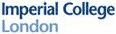
|

|

|

|

|

|

|


Unit A4 Grovehill Industrial Estate, Beck View Road, Beverley, East Yorkshire, HU17 0JT
(Please Note: We are not a retail shop. There is no public access and we cannot accept public visitors)
Company Registration number 07518922 VAT no. 905186037




