Calibrating the Rcom 20 Max
This is a short guide to explain how to recalibrate the readings on the Rcom 20 Max incubator.
WARNING - Recalibration should only be attempted after consultation with The Incubator Shop. If you attempt to recalibrate the incubator without fully understanding how calibration works, you may be at risk of making the incubator less accurate. You have been warned!
Okay, with the warning out the way, we'll begin by explaining a little bit about what calibration means.
All egg incubators from established and responsible manufacturers - such as Rcom, Brinsea, MS Broedmachines and all other brands here at The Incubator Shop - are calibrated by trained professionals at their respective factories. Calibration is achieved by matching the recordings made by the incubator's sensor, to a pre-qualified and accurate testing device, such as a thermometer, hygrometer or thermo-hygrometer. For example, if the temperature on the incubator's display is reading 37.5°C, and the temperature on your thermometer is also reading 37.5°C, then your incubator's temperature is calibrated correctly.
The key here is that the readings must match. This is an important point because often users get confused. Such as in the example below:
| Incubator display says: | Independent thermometer says: | |
| Calibrated correctly | 37.5°C | 37.5°C |
| Incubator temperature is reading lower | 37.5°C | 38.5°C |
| In this example, the incubator temperature is reading 37.5°C, when the actual temperature inside the incubator is 38.5°C. This means that the incubator is actually running too hot. To fix this problem, the incubator must be calibrated to 1°C higher, so it matches the independent thermometer. | ||
The above example sounds counter-intuitive. The incubator is reading lower than it should be, so some users may be tempted to calibrate it down. This would be incorrect and put the incubator further out of calibration.
So, if the incubator reading is lower than the independent thermometer reading, the incubator needs to be calibrated higher. If the incubator reading is higher than the independent thermometer reading, the incubator needs to be calibrated lower. Hopefully, this makes sense to you. If not, check with us before proceeding any further.
Without further ado, let's proceed to the calibration instructions for the Rcom 20 Max. To do this you will need:
An accurate, digital hygrometer. We recommend the Rcom Digilog3 - https://www.theincubatorshop.co.uk/products/details/rcom-digilog3-thermo-hygrometer.html
Step 1 - Calibrate the humidity reading
Press the HUMI+ and HUMI- buttons until C A appears. After a second or so, the digits will flash.
Use the HUMI+ or HUMI- buttons to adjust the humidity reading to match your hygrometer reading.
When the two figures match, or very closely match, press and hold the SET button and the screen will return to normal.
Finally, wait for an hour or so for the machine to stabilise and adjust to its new settings. If necessary, follow the above steps again to fine tune the humidity further. But please note that there will always be marginal differences between the two readings, as the incubator's and hygrometer's sensors are in slightly different positions inside the incubator.
Step 2 - Calibrate the temperature reading
Press the TEMP+ and TEMP- buttons until C A appears. After a second or so, the digits will flash.
Use the TEMP+ or TEMP- buttons to adjust the temperature reading to match your thermometer reading.
When the two figures match, or very closely match, press and hold the SET button and the screen will return to normal.
Finally, wait for an hour or so for the machine to stabilise and adjust to its new settings. If necessary, follow the above steps again to fine tune the temperature further. But please note that there will always be marginal differences between the two readings, as the incubator's and thermometer's sensors are in slightly different positions inside the incubator.
Hopefully, the above information has helped you out. If not, feel free to get in touch with us for more information.

|
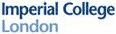
|

|

|

|

|

|

|


Unit G6 Beverley Enterprise Centre, Beck View Road, Beverley, East Yorkshire, HU17 0JT
(Please Note: We are not a retail shop. There is no public access and we cannot accept public visitors)
Company Registration number 07518922 VAT no. 905186037




